I have just received an e-mail from Google that Transdroid, both the free and donate version, have been pulled form the Android Market. This is due to apparent violations in the content policies of publishing in the Android Market:
This is a notification that the application, Transdroid Torrent Manager with package ID org.transdroid has been removed from Android Market due to a violation of the Developer Content Policy. Please review the Content Policies and Business and Program Policies before you create or upload additional applications.
Note that Transdroid has been available for around 2 years on the Android Market. During this time there have been over 400.000 users who downloaded the app, who rated the app with a very high 4.6 stars average. Also, the Torrent Search module connecting to news feeds of sites that link to trackers by which media content can be obtained is still available.
I have requested an explanation on the specific reasons behind the removal of the app, to which I will post any follow-ups here. Until a hopefully soon reappearance it is possible to download Transdroid directly from this site or even get the full source code, hosted at Google Code, as you like, under a GPLv3 license.
Thanks to all Transdroid users for their support and enthusiasm. Let me be clear that I am happy to build a version for the Android Market that does satisfy their policies and can still help thousands of happy BitTorrent users around the world. If you feel the same way and can spare a donation, please consider a PayPal donation.
Update: Transdroid’s removal from the Market has been covered by sites such as Slashdot and TorrentFreak. Irony: Google hosts Transdroid’s code and Google awarded the app with a free phone.
Update: I have asked Google for reinstatement of the app on the Android Market. Torrent Search has been removed from the Market and a new version of Transdroid, stripped from the search and ezRSS features, has been mailed to them.
Dear Android Market Team,
Attached you will find an updated version of Transdroid. I kindly ask to consider reinstating Transdroid Torrent Manager on the Android Market by evaluating this new version. Since I have not received any details regarding the exact violations with the Android Market Content Policies, I have made the assumption that the violations applied to searching for media (as provides by internet sites and the now-removed Torrent Search application). This functionality has been removed.
Thank you for your consideration and hope to hear back regarding the reinstatement (or additional problems with the content policies) soon.
Regards,
Eric Kok
2312 development
The new version can be downloaded from the Google Code project website. Google is fully entitled to set rules for their own application market and I hope to yet again comply with these in the new stripped-down version.
Update: Feature on AndroidGuys, too. And Android Police. And Planet Android. And Digg. And Geek.com. And others…
Update: Google replied!
Thank you for your note. We apologize for our delayed response and appreciate the opportunity to review your appeal regarding the suspension of your application from Android Market. After an investigation, we affirm our initial decision and will not be reinstating your original application at this time.
If your developer account is still in good standing and you would like to upload a new, compliant version of this application to Android Market, please apply the following Content Policy guidelines to future releases:
[zip]
We are unable to reinstate applications that have been suspended due to policy violations. Please upload a new instance of the application which complies with Android Market Policies and Guidelines.
I am considering uploading a new Transdroid Lite version without torrent search and ezRSS feeds. The full version will, of course, remain available from this site.
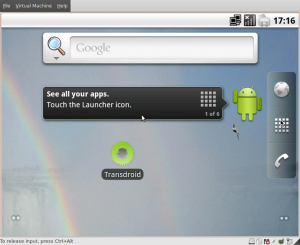 A small technical writeup here about a nice Android development issue I just found out: it’s possible to use an Android 2.2 x86 virtual machine as debugging device for Android development.
A small technical writeup here about a nice Android development issue I just found out: it’s possible to use an Android 2.2 x86 virtual machine as debugging device for Android development. 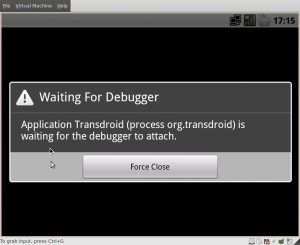 Now open the browser to see if you’ve got network. I set the virtual machine to use NAT mode. Everything okay? We need to find the IP of your device. Use Alt+F1 to open a terminal in the virtual machine and in this Busybox shell enter ‘ifconfig eth0’. This is the IP that adb will connect to. Hit Alt+F7 to go back to Android. Open a terminal on your host computer and run ‘adb connect
Now open the browser to see if you’ve got network. I set the virtual machine to use NAT mode. Everything okay? We need to find the IP of your device. Use Alt+F1 to open a terminal in the virtual machine and in this Busybox shell enter ‘ifconfig eth0’. This is the IP that adb will connect to. Hit Alt+F7 to go back to Android. Open a terminal on your host computer and run ‘adb connect  With the
With the